iOS – Redeem Promo Code
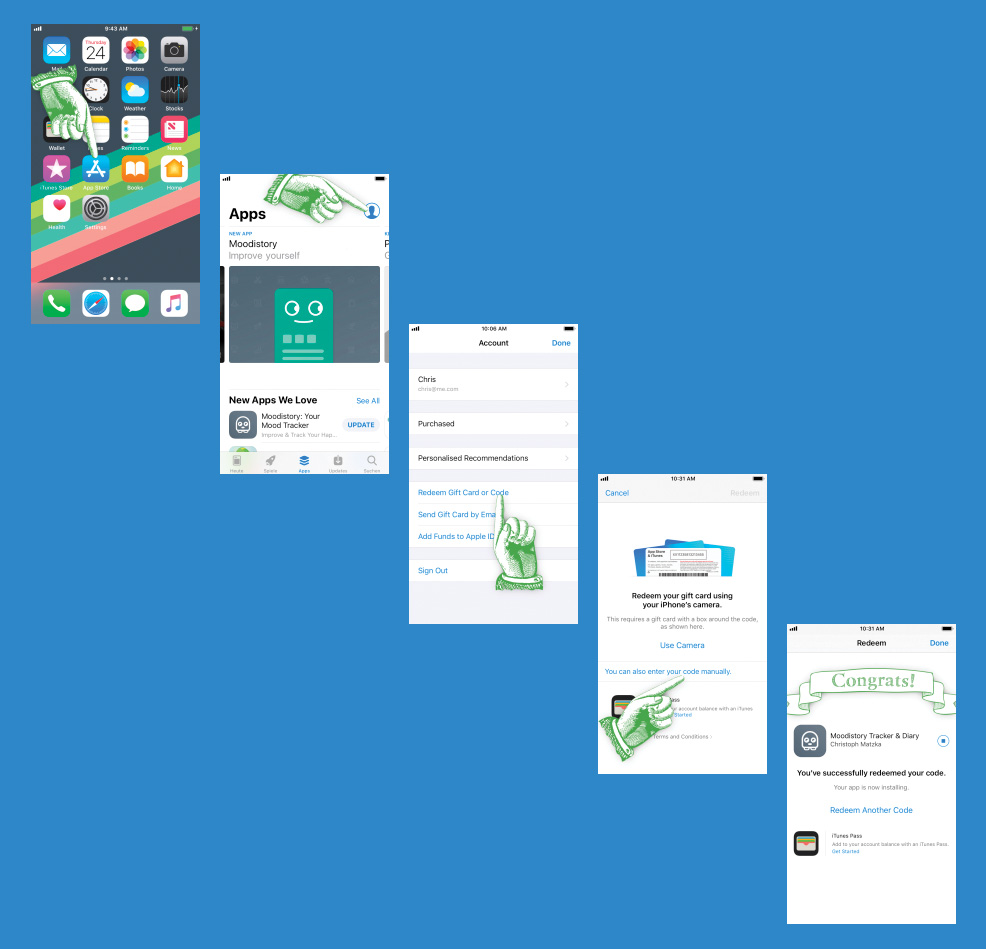
Here are simple step-by-step instructions on how to redeem your fresh unlock code and get the SnoreFree app for free from Apple’s App Store. All you need is the promo or unlock code and your Apple ID with the password.
Step 1: Open the App Store
Find the App Store icon on your home screen and open it.
Step 2: Tap on your profile
Your profile icon may look a little different (maybe it’s a nice picture of you). Either way, please tap on it.
Step 3: Tap on “Redeem gift card or code
Right after you tap on “Redeem Gift Card or Code”, you need to sign in with your Apple ID. Enter the password and proceed to step 4.
Step 4: Tap again to enter the code
Now tap on the “You can also enter your code manually” button and enter the promo code. Now wait for a few seconds for the App Store to verify your entered code.
Step 5: Open the SnoreFree app
If the promo code you entered was correct, the App Store will automatically start downloading and installing the app.
Or scan this QR-Code to get to this page: https://apple.co/2RtWNMU
