Android – Redeem Promo Code
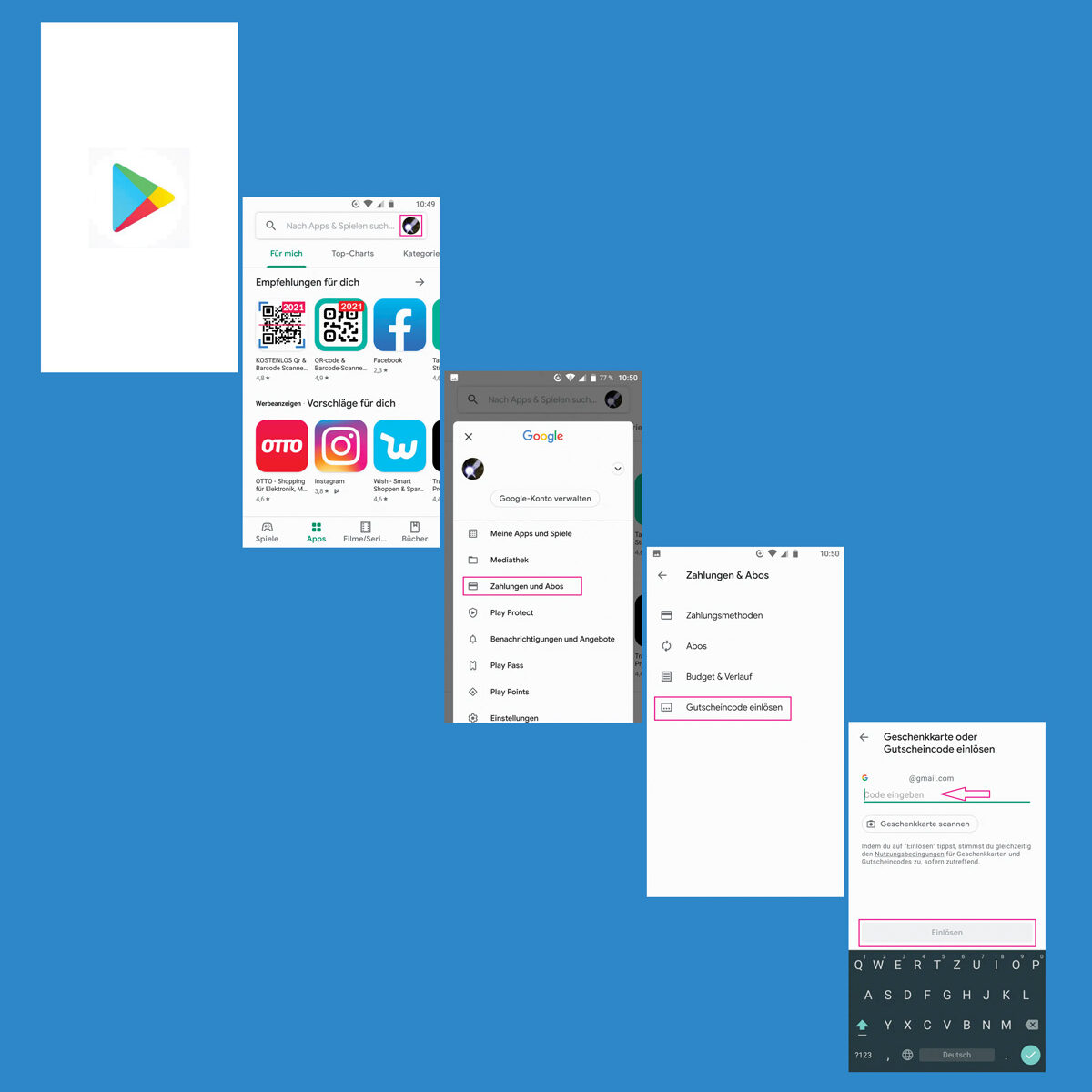
Here is a simple step-by-step guide on how to redeem your fresh unlock code and get the SnoreFree app for free from Google’s Play store. All you need is the promo or unlock code.
Step 1: Open the Google Play app on your smartphone.
Step 2: Tap on the profile icon in the top right corner.
Step 3: Tap on Payments & Subscriptions > Redeem Coupon Code.
Step 4: Enter your unlock or promo code.
Step 5: Open the SnoreFree app.
If the promo code you entered was correct, the Google Play Store will automatically start downloading and installing the app.
Or scan this QR-Code to get to this page: https://play.google.com/redeem
